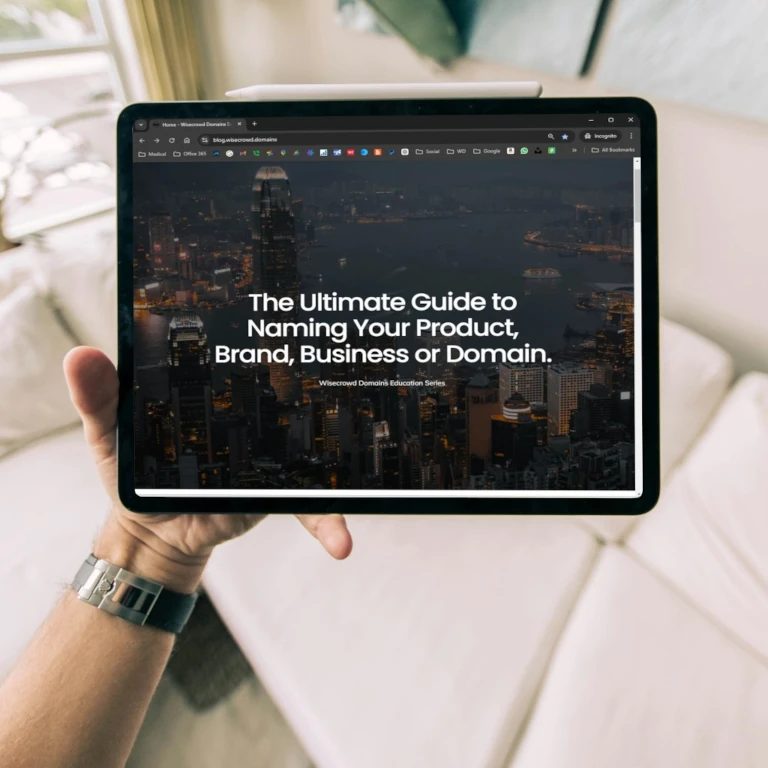Optimize Your Google My Business Profile
Article 401 From the Complete Do It Yourself SEO Checklist For Small Business
Local SEO is essential for small businesses that want to attract customers in their area. By optimizing your online presence, you can ensure that your business appears in local search results, helping you connect with potential customers nearby. This guide breaks down the key components of Local SEO, making it simple and actionable for non-technical business owners.
Why It Matters: Your Google My Business (GMB) profile is often the first thing potential customers see when they search for businesses like yours. A well-optimized profile can improve your visibility on Google Search and Maps, attract more customers, and showcase key information about your business.
How to Optimize Your GMB Profile:
- Claim and Verify Your Listing:
- Go to Google My Business and claim your profile if you haven’t already.
- Follow the steps to verify your business by phone, email, or postcard.
- Complete All Fields:
- Ensure your business name, address, phone number, website, and business hours are accurate.
- Add a detailed description that includes your main services and relevant keywords.
- Add High-Quality Photos:
- Upload pictures of your storefront, products, services, and team to give customers a feel for your business.
- Update Regularly:
- Post updates, promotions, or events to keep your profile active and engaging.
Tip: Use the “Questions & Answers” feature to address common customer queries.
Need Expert Help?
The team at Wisecrowd Design is standing by to help you with all facets of your website performance.