When starting a website, choosing the right domain name is one of the most important steps. Whether you’re creating a blog, launching a business, or building a personal brand, a domain name serves as your online identity. But how do you find out if the name you want is available? In this guide, we’ll walk you through everything you need to know about checking domain availability, the tools you can use, and tips for securing the perfect name.
What Is a Domain Name and Why Does It Matter?
A domain name is the web address people use to find your site, such as example.com. It’s more than just an online label—it’s a critical part of your brand identity. A memorable domain name can:
- Build trust with your audience.
- Improve your website’s search engine rankings.
- Make it easier for people to find and recommend your site.
Before you dive into building your site, you’ll need to check if your desired domain is available.
How to Check if a Domain Name is Available
There are several tools and methods to determine whether a domain name is still up for grabs. Let’s explore the most common ones:
1. Use Our Domain Search Tool
Check Domain Availability
Simply click through your new domain (or the suggested alternatives) to register it today. Hurry, your competitors are thinking the same thing.
2. Use a Domain Name Registrar
Domain registrars like GoDaddy, and Namecheap offer simple search tools to check domain availability. Here’s how:
- Go to the registrar’s website.
- Type your desired domain name into the search bar.
- The tool will display whether the domain is available or taken, and suggest alternatives if needed.
Keywords: check to see if domain is available, test if domain is available, check URL availability.
3. Perform a Whois Search
A Whois search provides detailed information about domain registration. This tool lets you see if the domain is already owned, who owns it, and when it expires.
Lookup a Domain Name in the WHOIS Database
Simply type a domain name, and we will look up the owner and other data in the global whois database
Other Ways to Perform a Whois Search:
- Use a free Whois lookup tool, such as Whois.net or ICANN’s Lookup Tool.
- Enter the domain name you want to check.
- View details like registration status, expiration date, and ownership information.
Keywords: whois search, who owns an internet domain, whois IP lookup.
4. Use Niche Domain Lookup Tools
Certain tools go beyond basic availability checks, providing insights like domain authority, traffic, and SEO potential. Platforms like DomainTools and SEMrush can help assess the value of a domain.
Keywords: domain lookup, domain names research, information domain.
5. Check if the Domain Is in Use
If a domain is taken, you’ll want to check whether it’s active or parked (reserved but unused). To do this:
- Enter the domain name in the address bar of your browser.
- Check if it leads to an active website, a placeholder page, or an error message.
This is especially helpful for domains you may want to purchase from their current owners.
Keywords: check if domain is used, check if website is available, how to find if a domain is available.
6. Explore Alternative Domain Extensions
If your preferred domain name is unavailable as a .com, consider alternative extensions like .net, .org, or newer TLDs like .shop or .app. Many registrars allow you to filter availability by extension.
Keywords: see if domain is available, is it available domain, check website address availability.
Tips for Securing the Perfect Domain
Once you’ve identified an available domain, act quickly to secure it. Here’s how to make the process smoother:
- Register Immediately: Domain names sell fast, especially short and keyword-rich ones.
- Consider Multiple Variations: To protect your brand, register different versions of your domain (e.g., yourdomain.com, yourdomain.net).
- Enable Auto-Renewal: Prevent accidental expiration by setting your domain to renew automatically.
FAQs About Domain Availability
Use a Whois lookup tool to see if your domain is registered. This tool will show the registrar, registration date, and expiration details.
If the domain is owned but not in use, consider reaching out to the owner to negotiate a purchase. You can also explore similar names or alternative TLDs.
Yes, domains with relevant keywords can help with SEO and make your site easier to find. However, they should still be concise and brandable.
Conclusion
Checking domain availability is a crucial step in creating your online presence. Whether you’re using a registrar, a Whois tool, or an SEO platform, understanding your options will help you secure the perfect domain for your brand. Remember, the right domain name isn’t just an address—it’s the foundation of your online identity. Start your search today and take the first step toward building a memorable and successful website.
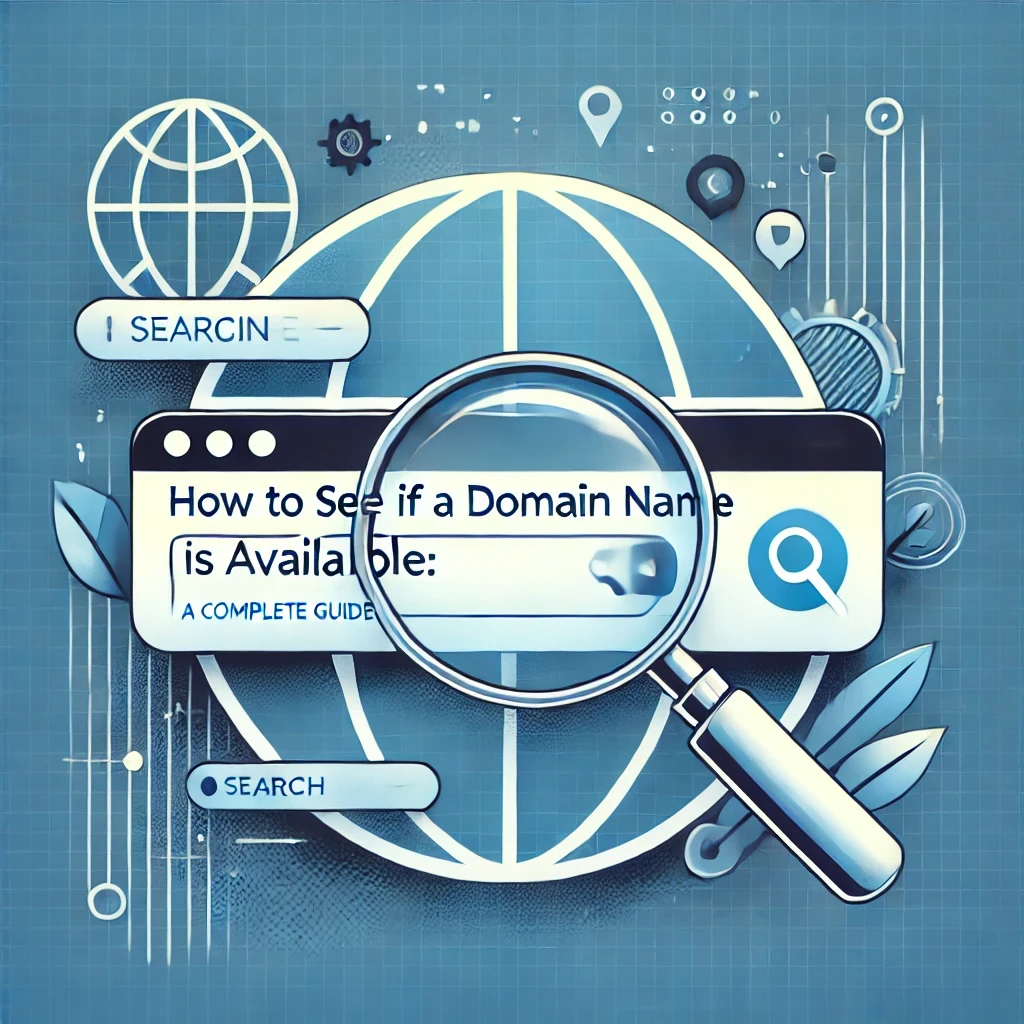

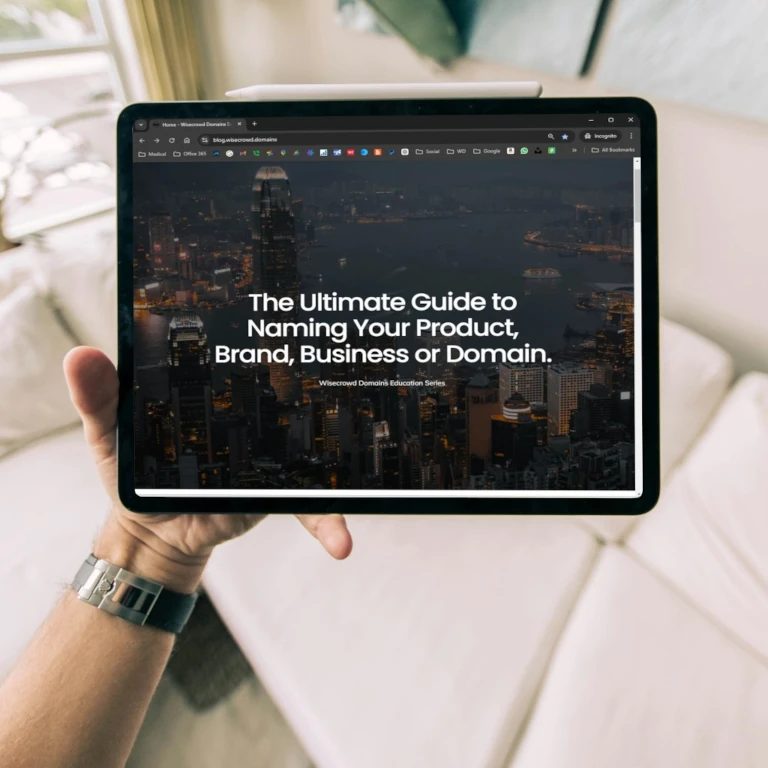
One response to “How to See if a Domain Name is Available: A Complete Guide”
This is a cool guide. It was great to see multiple methods for checking if a domain is available. And the little search box right on this page worked great. Thanks.