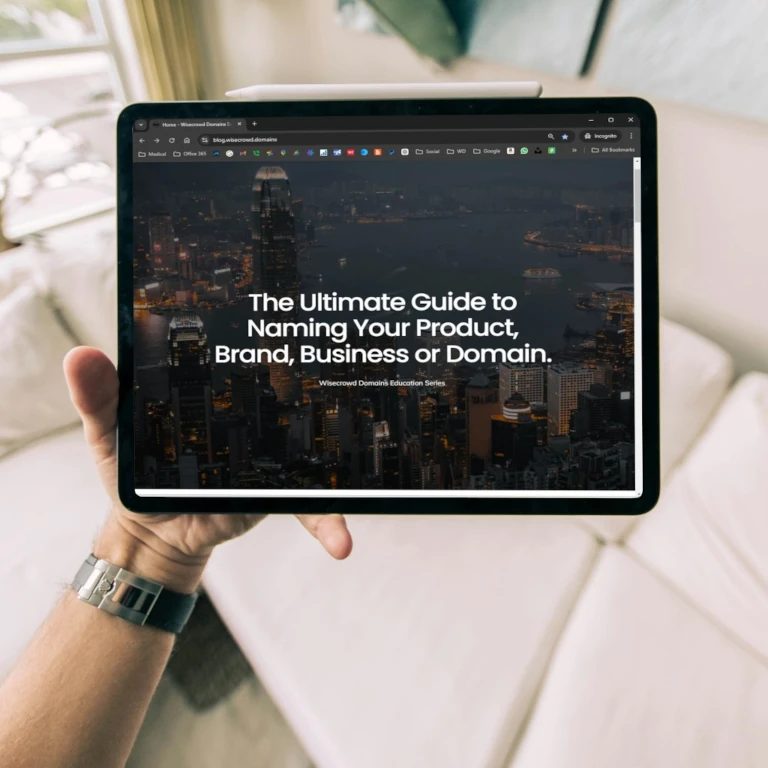How To Improve Page Speed
Article 502 From the Complete Do It Yourself SEO Checklist For Small Business
Why It Matters: A fast-loading website keeps visitors engaged and reduces bounce rates. Google uses page speed as a ranking factor, so improving it can boost your search rankings.
How to Improve Page Speed:
- Use Google’s PageSpeed Insights: Visit PageSpeed Insights to analyze your site’s speed. The tool provides a score and actionable recommendations.
- Optimize Images: Compress large images using tools like TinyPNG or Squoosh without sacrificing quality.
- Enable Browser Caching: Caching stores some website data locally on users’ devices, speeding up repeat visits. Your hosting provider or a plugin like WP Rocket can handle this.
- Minimize JavaScript and CSS Files: Reduce the size of these files to improve loading times. Many website platforms have tools or plugins to automate this process.
Tip: Upgrade to a faster web hosting service if your site’s speed remains an issue.
Need Expert Help?
The team at Wisecrowd Design is standing by to help you with all facets of your website performance.