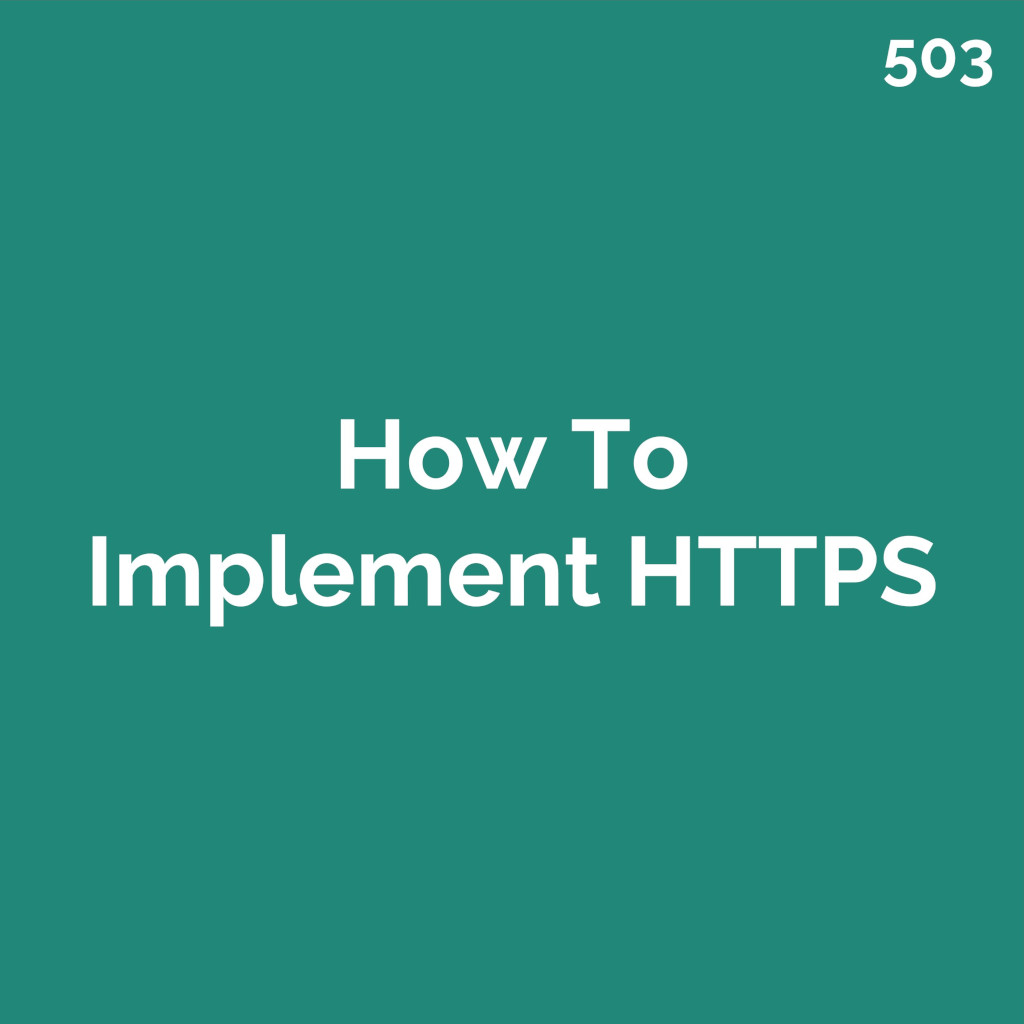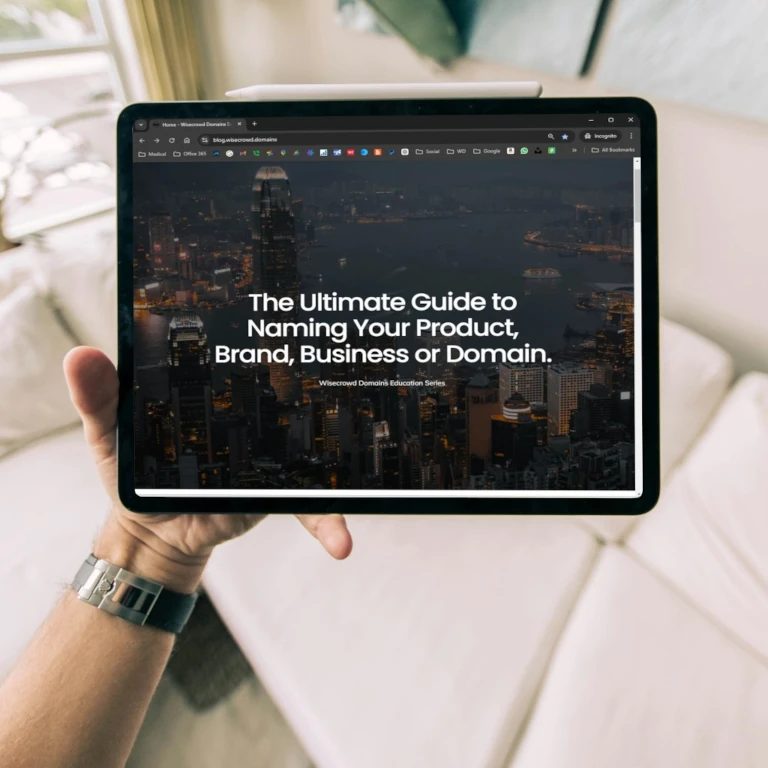How To Implement HTTPS
Article 503 From the Complete Do It Yourself SEO Checklist For Small Business
Why It Matters: HTTPS encrypts the data exchanged between your website and visitors, making it secure. Google gives preference to secure sites, and visitors trust sites with the “lock” icon in the address bar.
How to Implement HTTPS:
- Get an SSL Certificate: Many hosting providers, like Bluehost or SiteGround, offer free SSL certificates through Let’s Encrypt. Contact your hosting provider if you’re unsure.
- Update Your Website URLs: Once the SSL certificate is installed, update your site’s URLs to use HTTPS instead of HTTP. Most platforms handle this automatically, but you may need to update internal links manually.
- Redirect HTTP to HTTPS: Set up a 301 redirect so visitors accessing the old HTTP version are automatically directed to the secure HTTPS version.
Tip: Use tools like SSL Checker to confirm your SSL certificate is installed correctly.
Need Expert Help?
The team at Wisecrowd Design is standing by to help you with all facets of your website performance.