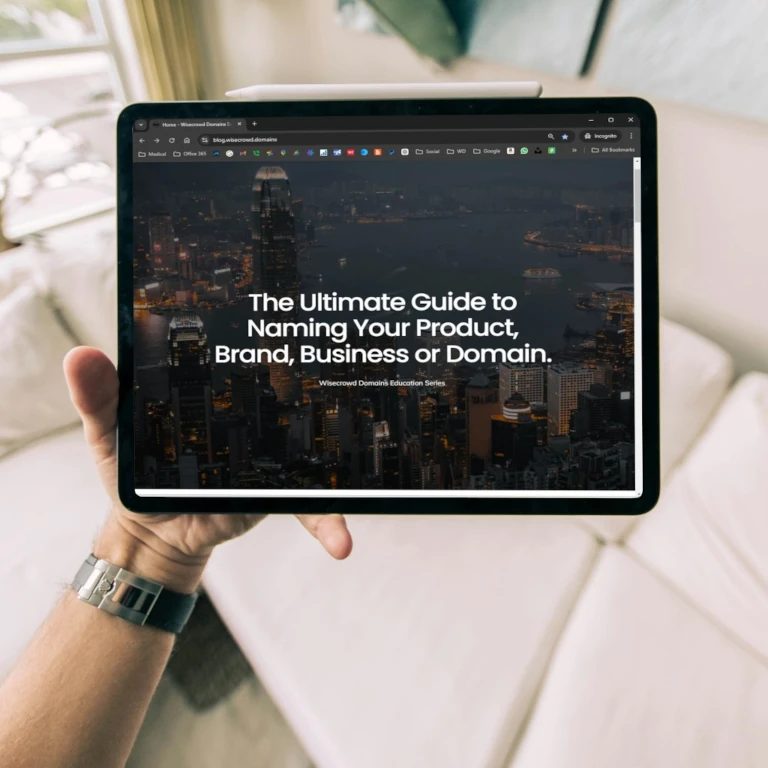How To Ensure SEO-Friendly URLs
Article 202 From the Complete Do It Yourself SEO Checklist For Small Business
SEO-friendly URLs play a significant role in helping search engines and visitors understand your website’s content at a glance. A well-structured URL is not only easier for people to read and remember but also signals to search engines what the page is about. For example, a URL like www.yourbusiness.com/kitchen-renovation-tips is much more informative than www.yourbusiness.com/page?id=123.
Search engines like Google use URLs as a ranking factor, and clear, descriptive URLs can improve your chances of appearing in search results. They also enhance user trust—people are more likely to click on a URL that looks clean and relevant. Additionally, SEO-friendly URLs can improve your site’s click-through rate, which further benefits your rankings.
How to Ensure SEO-Friendly URLs
Here are some simple tips to create URLs that are optimized for both search engines and users:
- Keep Them Short and Descriptive
Use concise words that clearly describe the page’s content. For example, instead of www.yourbusiness.com/servicespage123, use www.yourbusiness.com/home-repair-services. Avoid unnecessary words or numbers. - Use Keywords
Include the main keyword for the page in the URL to make it more relevant to search queries. For example, if your page is about “garden design tips,” a good URL would be www.yourbusiness.com/garden-design-tips. - Use Hyphens, Not Underscores
Separate words in your URL with hyphens (-) rather than underscores (_). Search engines recognize hyphens as spaces, making the URL more readable. - Avoid Special Characters and Capital Letters
Stick to lowercase letters and avoid special characters (like ?, &, #) unless absolutely necessary. These can cause confusion or errors in some browsers. - Maintain a Consistent Structure
Use a logical structure for your URLs that reflects your website’s hierarchy. For example, a blog post URL might look like this: www.yourbusiness.com/blog/how-to-paint-a-room. This helps both users and search engines understand how your site is organized.
Most website platforms, like WordPress, Squarespace, or Shopify, allow you to customize URLs easily. If you’re unsure, consult the help documentation for your platform or check out Google’s URL Structure Best Practices.
By ensuring your URLs are SEO-friendly, you’ll make your website easier to navigate, more attractive to visitors, and better optimized for search engines—all of which can boost your online presence and bring more traffic to your site.
Need Expert Help?
The team at Wisecrowd Design is standing by to help you with all facets of your website performance.